If you received a file from a family member, friend, colleague, customer, etc. then it’s a good idea sometimes to verify the integrity of the file. This makes sure it wasn’t tampered with or got corrupted during transmission.
For more information on the background of File Verification see this Wikipedia entry.
File verification is a simple and easy process if you have the proper software available. Any software that can calculate checksums/hash values will work. There a multiple types of checksum standards, so you have several formats to choose from. Some of the more common ones are MD5, CRC32, SHA1, SHA256, and SHA512.
It’s important to remember that the same checksum standard must be used to generate the hash string prior to sending the file and post receiving the file, so that the hash text string can be compared. If they are equal, then the file is the same, if they are different then there is an issue with the file’s integrity. (Technically there is a mathematical probability that 2 files can have the same hash string with weaker checksum/hash standards, but it’s VERY unlikely with stronger ones.)
The software we will be using is HashCalc which can be downloaded here.
Step One:
Click the “…” button to select the file you want to verify.
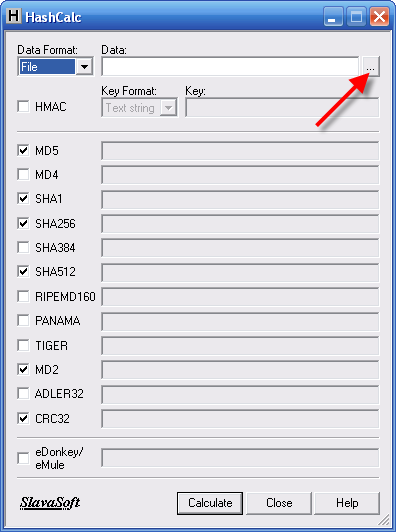
Step Two:
Select the File. We will be selecting hashcalc.zip for this example.
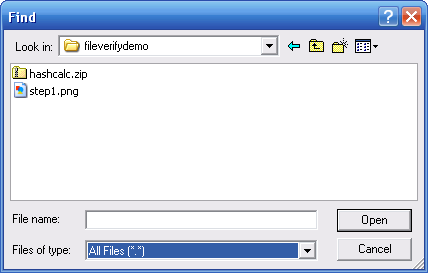
Step Three:
Click the “Calculate” button to generate the hash strings.
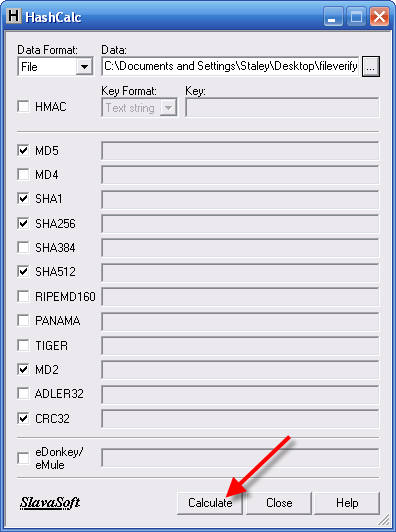
Step Four:
The Hash Strings will be generated for any of the checksum methods checked.
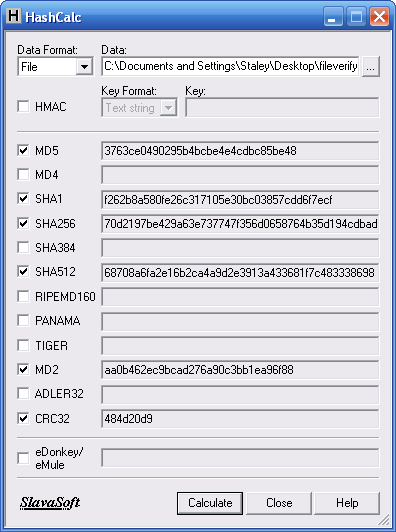
Step Five:
Double click on the string to want to compare with and right click. Then select copy.
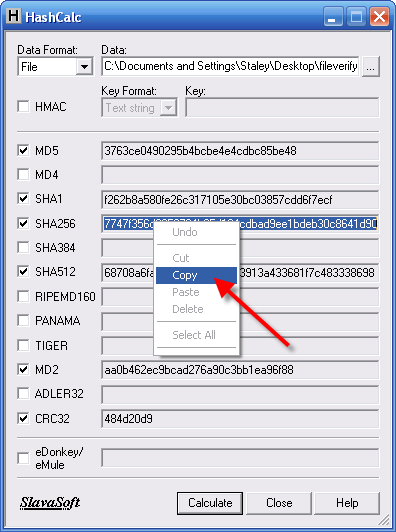
Once you have the string copied, you can paste the value into notepad or some other text editor to compare with the string provided to you by the sender. Or, if you are the sender, you can then send the checksum to your file’s recipient along with the file, so that they can verify it one their end.
Recent Comments