I found a totally cool feature in iOS. Custom vibration alerts! Here is a quick step by step tutorial on how to access this cool feature. I am using iOS 6 here, and will update this for iOS 7, once I have updated by iPhone. Enjoy!
Step 1 – Select Sounds settings from the Settings App
Step 2 – Select one of the Sounds and Vibration Patterns. Here I selected the Ringtone Pattern.
Step 3 – Select the Vibration Settings Option
Step 4 – Scroll down and select the Create New Vibration option.
Step 5 – Tap out the pattern you would like the new vibration to be.
Step 6 – Once you stop the recording of the new vibration, you will be prompted for a name of your new creation.
Finish – Enjoy your new vibration for your call alert pleasure!

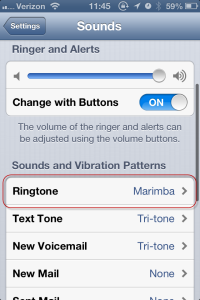

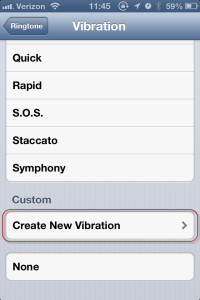
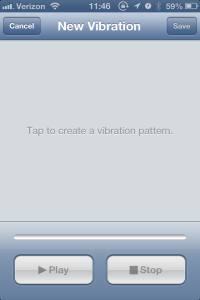
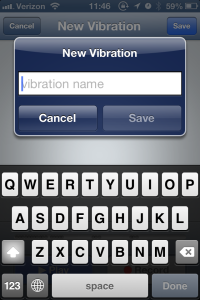
Recent Comments